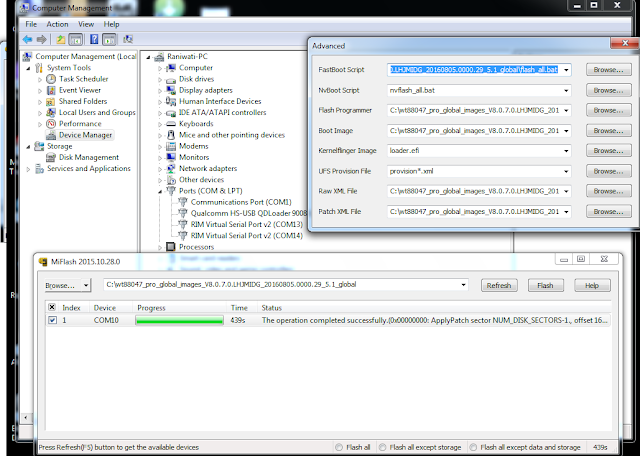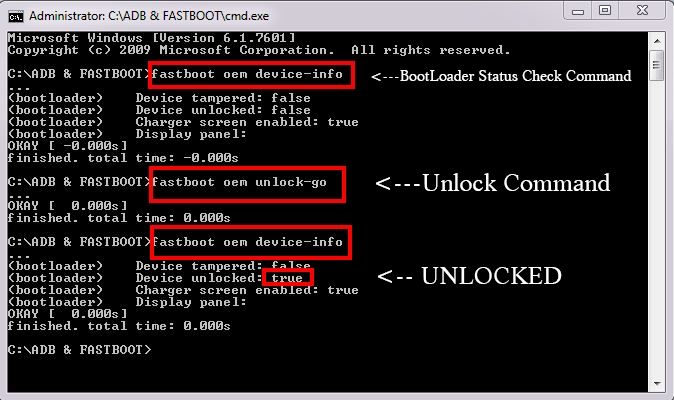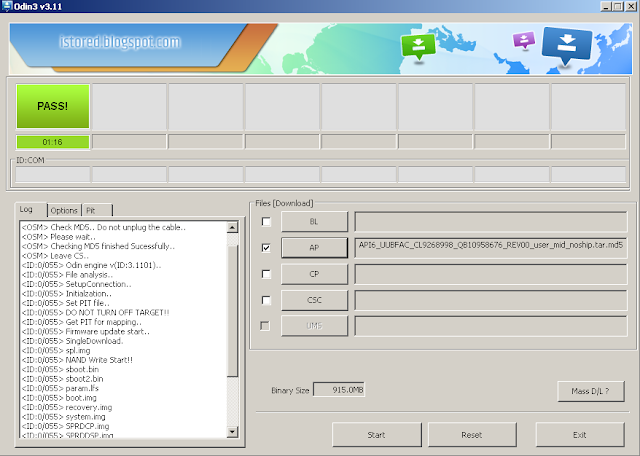Samsung on7 G6000 Remove FRP and Samsung Account Locked

I have been little bit reason why i am not update this blog. Now for starting today, i will share to you how to remove FRP or Locked Samsung Account in Samsung Galaxy on7 (Gxxxx series). Just follow the instruction on screen by activating wi-fi (internet connection). When your Samsung Galaxy on7 ask Samsung Account, there you will see also "emergency call" option. Now, hit to make emergency call (referred to your country, here i was dial 112) after you success you will have another option on screen, slide to left and there is browser menu, use it to download any desired APK that can help you to enter setting menu or create new account. The easy way is, hit the emergency button and access the massaging and write some draft or massaging with www.google.com , send or save them then it will create link, click it and now you will be able to open google.com Access Setting option use this APK http://coffelate.com/frp.apk To create an account, use http://coffel