Xiaomi Redmi Note 3 Hard Reset - Remove Pattern Lock

- Smart Phone Flash Tool 5.1516.00 and hard reset firmware (www.istored.blogspot.com)
- Install Driver
- Open SP Flash Tool (select DA_SWSEC.bin) and then load scatter
- Now select "Download" to start erase user data
- Turn off Xiaomi Redmi Note 3 and attach to computer (press volume down when attaching)
- Wait until process finish
SUMBER :https://istored.blogspot.co.id


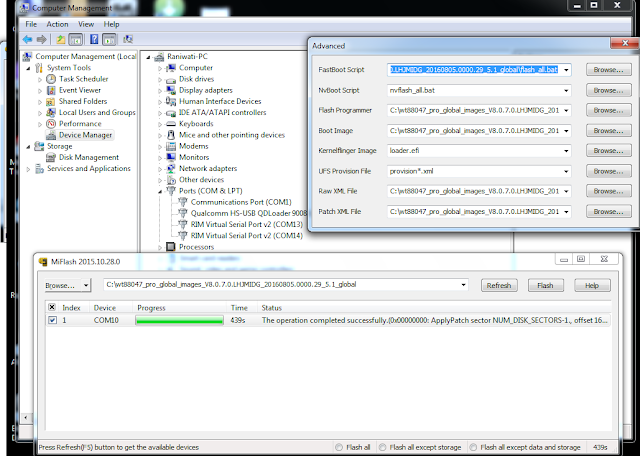


Comments
Post a Comment